Edited on 16 September 2020
Subscriptions
You can view and manage your subscriptions.
There are 5 use cases:
1. Skip trial
Skip trial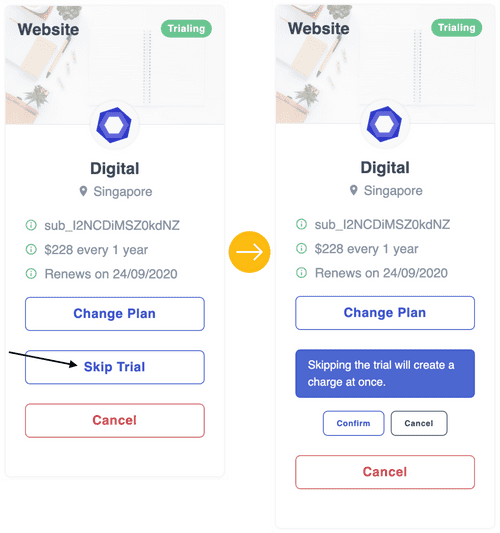
You can skip the trial during your trial period. Skipping the trial will create a charge at once.
2. Change plan
Change plan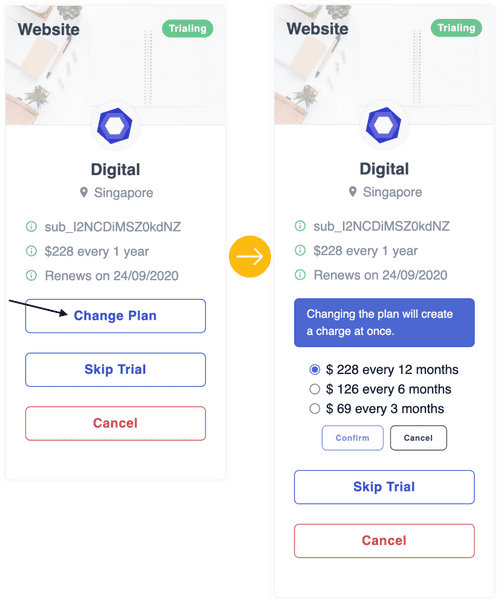
You can change your plan to a preferred billing period. Changing the plan will create a charge at once.
3. Cancel subscription
Cancel subscription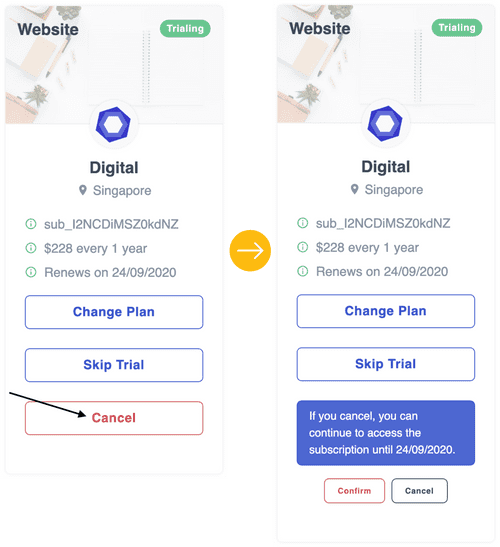
You can cancel your subscription. Once cancelled, it will still be active until the end of the current billing period.
4. Resume subscription
Resume subscription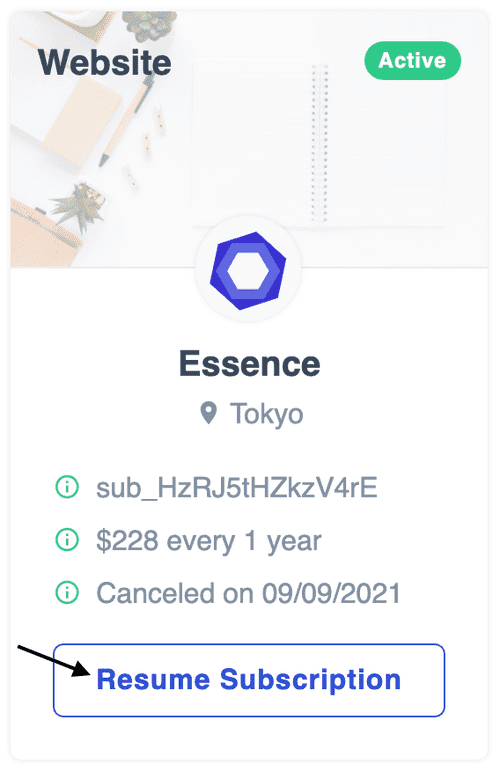
Changing your mind after you cancel a subscription? You can resume it before the end of the current billing period.
5. Retry payment
Retry payment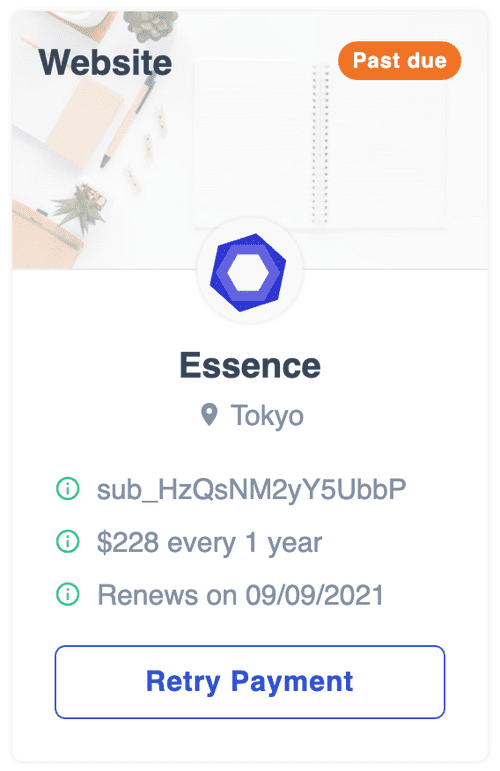
You can retry a payment. Payment can fail because of invalid card, expired card, or a card that requires 3D secure authentication.